Many of you know that a few years ago, I fell in love…with my Blackberry Pearl. But over time I found myself getting annoyed at some of the little quirks that I couldn’t change on my Pearl. Since I was almost due for an upgrade, I started checking out reviews on a few phones. Although I really wanted an iPhone, I am a Verizon girl at heart. I’ve been with them for years, and they’ve always (with the exception of one specific store) been good to me. Well, my upgrade time came and I decided to wait and see if the rumors were true: Verizon would be getting the iPhone in 2010. I let Marshall use my upgrade to go from his piddly little phone to a Blackberry Tour. And so I waited and waited and waited. I read tech blogs and phone message boards. I kept up with the Verizon-iPhone rumors. And then a friend asked me if I’d tried the Droid. She loved hers, and thought I would too. So I started looking at the Droid. I’m nothing if not thorough when researching products. But there’s something about just looking and reading and reading and looking that doesn’t do a product justice. I like to get my tech toys and customize them and determine how easy it is to use while picking up kids from school and getting on ball uniforms and changing a diaper. Ya know, real life application.
In the meantime, I also noticed that there were several bloggers doing a Palm Pre Plus “test drive” through Verizon. The Pre really seemed like the ultimate “mommy phone” and I started second guessing my Droid desires. So I talked to some lovely folks at Verizon and they agreed to let me do a test drive of my own. For two weeks, I had access to both a Droid and a Palm Pre Plus. For the first week, I used the Droid exclusively. The second week I used the Pre, but found myself wishing that I could mush the two phones together and make the perfect phone. Both of these phones are amazing and capable of so much, but to be honest they both have downsides. Here’s what I learned about each of the phones.
Pros and Cons of the Palm Pre Plus
What I liked:
- It’s cute. No really…it’s adorable. (But I know that you shouldn’t buy a phone based solely on looks…)
- Not only is the exterior pretty, but the fonts and colors and such are all very aesthetically pleasing.
(Again: not a reason to buy a phone, but a nice touch!) - Great in-phone camera(only 3mp, but very clear).
- So very easy to interchange between programs if you are utilizing multiple screens.
- This phone is Hot Spot capable, which means you can essentially turn it into your own wireless router for up to 5 devices. (There is a per month fee for this feature, which I believe is $40 per month. Probably not feasible for most individuals, but I can see the advantages of it for businesses.)
- Worked well with my multiple Gmail accounts and with my Google calendars. I can elect to see any calendars that I have access to, such as my mom’s or Marshall’s family calendar.
What frustrated me:
- Battery life, battery life, battery life. Depending on how you use this phone, the battery will probably not last all day long. Surely they will solve this problem, but for now the only solution is to either carry around a charger with you or buy an extra battery. The same is true for the Droid and the iPhone.
- The learning curve. Often the icons and symbols aren’t very descriptive and you have to figure out what all the little symbols mean.
- The size. Although it’s adorable, whenever I was using it to talk I felt like I didn’t have a good grip on it. I also had more complaints about people not being able to hear me well, so I’m wondering if the speaker/microphone is poorly placed.
- Not nearly as many apps, and many of the apps I did use weren’t as good as the ones on the Droid.
Pros and Cons of the Motorola Droid
What I like:
- It’s a little heavier than the Pre, which will surely be a con for some people.
But I liked the weight of it, and it just felt right in my hand. Holding it was never awkward. - The variety of keyboard options. You can type on the actual slide-out keyboard or you can type on the virtual keyboard in either direction(horizontal or vertical, depending on the phone’s orientation). (Although it has taken me a while to adjust to the virtual keyboard, it’s actually fairly accurate and the word recognition function usually kicks me to the right word with only a few letters typed in.)
- Slightly larger screen that easily zoomed with a double tap. Also never got “disoriented” and always knew if it should display vertically or horizontally.
- Google apps, including Google Maps with Navigation. I love love love the Gmail app, which I think is only available on the Droid. My inbox has never been so clutter-free. Ever.
- Fast. So, so fast. It’s like everything is at your fingertips just waiting for you to access it.
- Voice search. Super helpful when you’re driving and lost, looking for directions or an address or phone number or something. Just speak the name of the place, get the address and plug it into Google Navigation and you’re golden. Trust me…experience talking here.
- Since this is a Google phone, it obviously works well with my multiple Gmail accounts and my Google calendar, which is the main hub of our life.
- You can add widgets (such as a clock or a Google search bar or a widget to let you know how many unread emails you have) to the home screen.
- The apps. The only part that the Pre ups the Droid is in the fact that it makes it really easy to sort out the free apps. Most of the apps I am using are free, but there are several that I have my eye on. With so many inexpensive apps(many only $.99), I’m trying to remember that just because it’s cheap doesn’t mean I need it.
- Update on Wed, March 24. I just figured out that you can change the color of the little blinking notification light for different things. For example: Facebook can be blue, texts can be red, missed calls can be orange. Small detail, but nice one.
What I don’t like:
- Like I mentioned with the Pre: Battery life. If you use your phone a lot(like I do), the battery will not last all day long.
With the help of the Advanced Task Killer app, you can get a little more life from your battery. - Navigating between multiple programs. (The Droid isn’t particularly bad at this, but it’s easier on the Pre.)
- The charger cord. Now I know this sounds finicky, but it’s really short and it can’t even reach the top of my bedside table without the help of a extension cord.
- The Lock/Power button. It’s kind of annoying that you have to hit it and have to do another swipe across the screen really unlock it.
- I have managed to accidentally mute my phone mid-conversation more than a handful of times. That’s just annoying.
(And maybe a sign that I should work on getting my cheeks a little less chunky so they won’t touch the screen.)
I really really really wanted to like the Pre. It is adorable. With it’s rounded corners and compact size, it literally fits in the palm of my hand. It is, by far, much cuter than the Droid. I know, I know…you shouldn’t buy a phone based on the way it looks, but dog-gone-it, I wanted a pretty phone. BUT after playing around with the Droid, I knew that it was the phone for me. You’ll notice in all the pros and cons I’ve mentioned here, that I really liked both phones. But there’s something about the Droid that I can’t seem to explain. It has that “it” factor. We just clicked. (And yes, I’m aware that it sounds like I’m The Bachelorette, down to the final two bachelors and then somewhat arbitrarily choosing “the one”.)
Still not sure about which phone you like? Go here to see the Palm Pre Plus interactive site, and go here to “play” with the Droid.
**This is a sponsored review. Verizon gave me two weeks to “test drive” the Droid and the Palm Pre Plus.
At the end of the two weeks, I chose to upgrade to the Motorola Droid.**
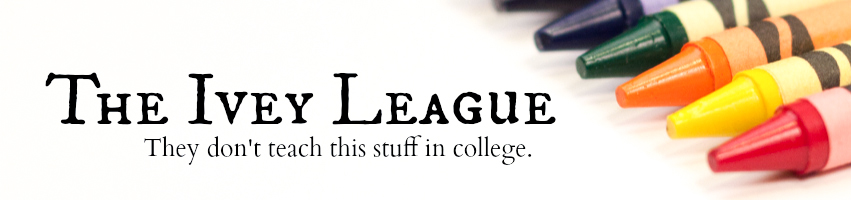

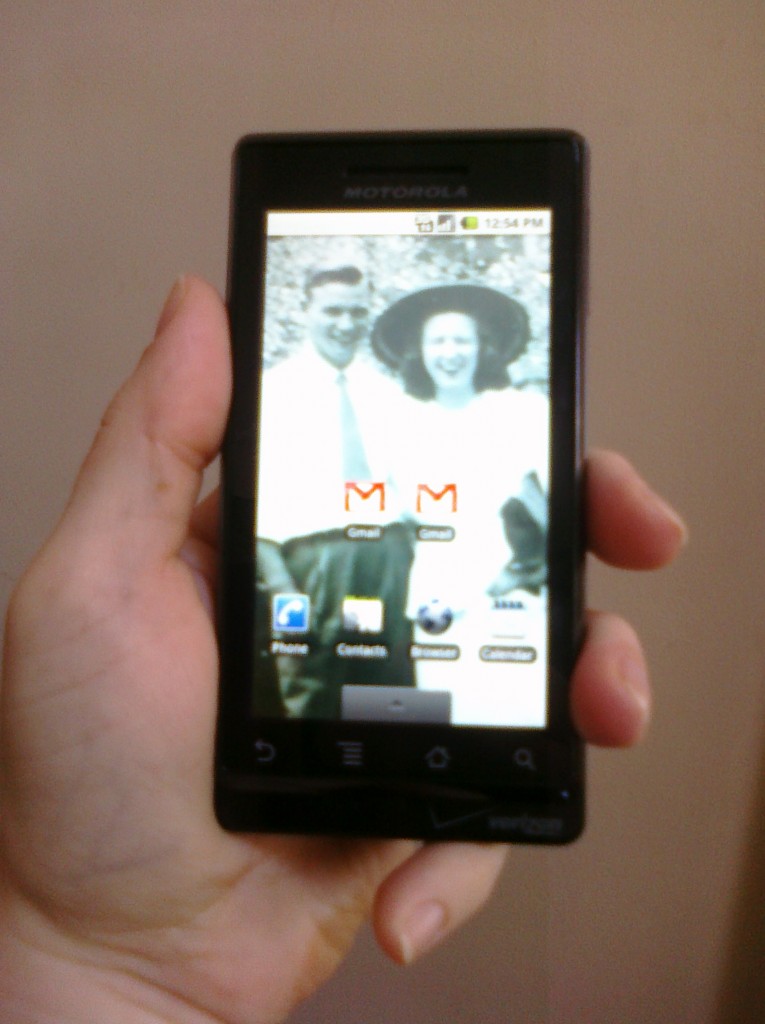

My husband and I are BB fans. He has the Storm and I have the Tour. I do love the Tour. And then I met the Droid… It’s like the Storm only smoother somehow. We were both super impressed by it. When our phones are up next we might be switching. :O I have such a dilemma though, I mean I am loyal to BB. If the IPhone ever comes to Verizon man am I in trouble then. I have wondered about the Pre. Thanks for the review of the two.
~Amber @ The Mom Road
I never talked to you when you were on the Pre, but on the Droid you were loud and clear.
how is the ringer volume. My bio dad is looking to upgrade his phone and wants a loud ringer. I told him I would ask around to those that had the droid (he has verizon after being a loyal At&t user because he didn’t get service in Super Walmart)
I have a pearl and I love it for web stuff, however with AT&T we get crap service in our house and it doesn’t work in a ton of places. it didn’t work most of the time in Disney and you know how important it is to be able to get in touch with your family in case you get lost there! So I think when our contract is up at AT&T we will be going with Verizon because it works everywhere even at my dad’s house and he lives in the sticks in Monroe County1 Thanks for the review because researching phone is like researching for a new car.
I just this morning asked a friend about Palm Pre’s battery life because my mom wants to get one – I’m told that the battery life is about 6-8 hrs, depending on usage (could be more or less) – which sounds pretty typical from smartphones.
At Blissdom, wiht constant tweetings etc, I did recharge midday with my iphone.
I am contemplating a switch to Verizon when my contract is up this summer and I was also looking at these 2 phones! Glad that both are good, but I’m afraid I won’t really know which one is “it” for me unless I play with both like you did! How do I get such an opportunity?
Thanks for the reviews! They are very helpful!
I love my iPhone and I’ve never had a problem with AT&T or their service. Glad you were able to test both phones and good luck with your decision.
As for me, I’ll likely never switch to any other phone, I LOVE it that much! 🙂