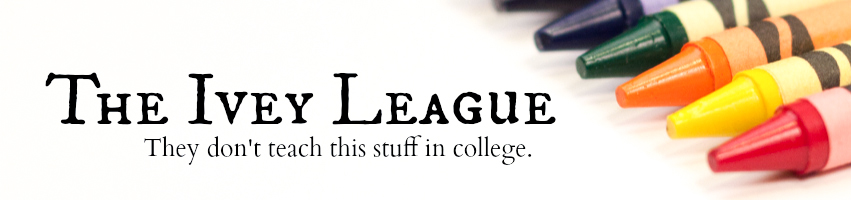I know there are tons and tons of books and websites out there for people wanting to learn about photography.
I use a lot of those resources myself! But I frequently get people asking me about some of the basics.
So I’m going to do a little photography post every now and then to answer some of those questions.
I’m not getting technical here, folks. I’m talking basics.
(Like you can use a point & shoot camera or even your phone kind of basics.)
So…here’s a picture of a pretty cute baby that needs to have her hair pulled up out of her eyes.

We’re in my back yard (complete with smashed up old wading pool) and I am sitting directly in front of her.
If I sit up on my knees and get slightly higher than her, I can eliminate all that junk in the background.
(Also? This isn’t really an issue with kids, but for adults if you shoot from above, you help get rid of that double chin look.)

You’ll notice that I don’t have her in the center of the picture.
That has to do with the rule of thirds, which will make your images much more interesting.
I liked this shot, but it still wasn’t exactly what I wanted.
So I decided to take the picture vertically.
Taking a vertical shot is a great way to catch the eye’s attention,
(Plus…a lot of picture frames are vertical.)
For some reason, people often forget to turn the camera sideways when they are taking pictures.

Everybody together now: Awwww…..she’s so cuuuuute. 🙂
So those pictures are pretty nice pictures, right?
I like them how they are, but it is very rare that I share or print a picture SOOC.
I love love love Lightroom, but for your everyday picture taking, I wouldn’t want to invest in it.
So for most people I suggest using Picnik.com.
Here’s a step-by-step on how I edited in Picnik:
Under Basic Edits, I clicked Colors and bumped up the saturation just a tiny bit.
(I tend to prefer slight edits, but there are some people who pull off fabulous, funky looks.)
Then I clicked Exposure and played around with that until I was happy with it.
(For this particular picture, I slightly increase shadows and contrast.)
Then I went under Effects and added ever-the-slightest bit of vingetting.
(That is one thing you can most certainly over do!)
Then if you want to get rid of that little scratch on her nose, just go into Touch-Up.
Click on Blemish Fix, adjust your brush size and then click on the scratch.
(I will say that I typically only fix blemishes on pictures I take for others.
I like to leave the little imperfections on my kids because that’s who they really are…
always scratched up and bruised, but usually happy.)
And with those few quick edits, you have this:

Just to compare, I also edited the same picture in Lightroom.
It has a totally different feel, doesn’t it?

If I had to choose one thing to do differently, I would have turned her around.
She’s sitting with the light source behind her and it’s casting some shadows that I don’t really like.
But if you’ve ever met Anna Alden, you know that she doesn’t care what you want her to do. 🙂
So that’s a quick peek into how I take pictures.
Is there something else that you’d like to hear more about?
Your question may be my next post! 🙂