Ok, so this post is for people who have a Silhouette machine. (Or for people who know someone with a Silhouette machine*.) (Or for someone who has time to hand cut it like I did last year.) But it is fab.u.lous.

Have your child draw a simple line artpicture. Take a picture of that picture and upload it into your Silhouette software’s library.
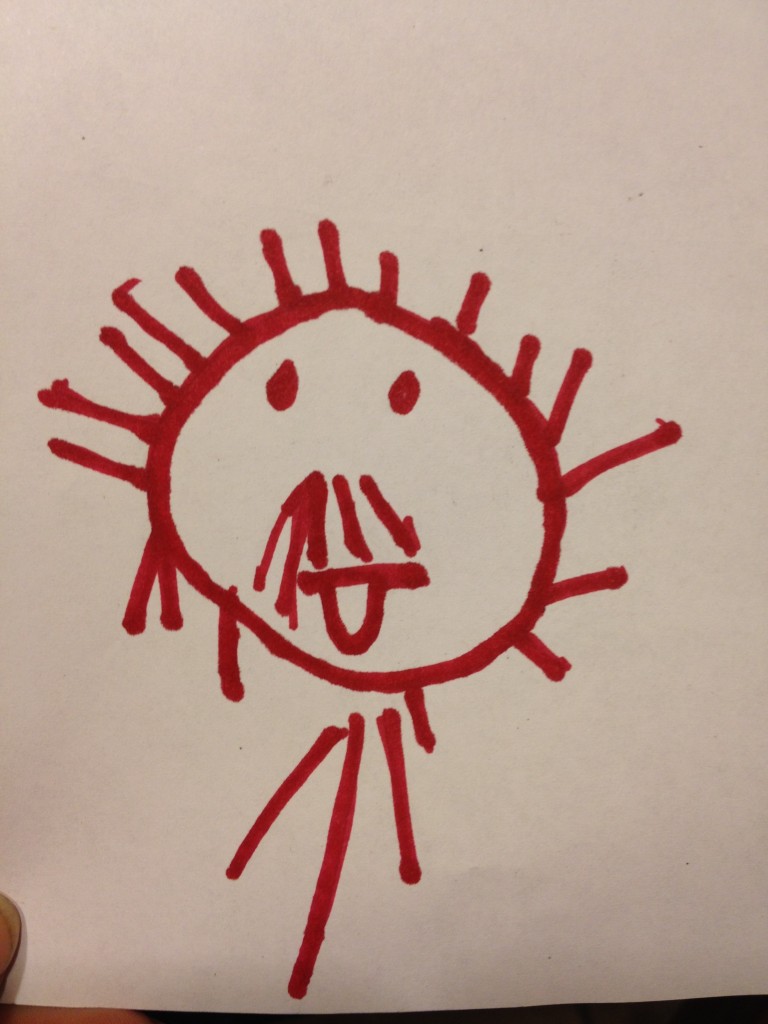
Once you have the image opened up in Silhouette Studio, you’ll want to go into Trace and “Select Trace Area” and put a box around the part you want to use. I didn’t want my thumb to show, so I was careful to not include it in the square area. (Click on image to enlarge.)
Once you have your ‘trace’ area selected, you’ll want to click on High Pass Filter and pull it up as high as it will go to make the lines as completely yellow as possible.
Next you will choose “Trace” as your trace method. Then click on the original background image you imported and pull it out of the way. (I usually just delete it, but I left it here so that you can see it.)
Now there are a couple of extraneous little dots that I don’t want in my picture, so I zoom in, click on them and delete them. To do that, you’ll need to click on a point (which will get you into Point Editing) and then use the Delete Point option until all that you want to remove is gone. (Do not use the delete button on your keyboard. That won’t work!)
Now you’ll want to resize your image to fit the side of your cup, send it through the Silhouette as a vinyl cut and apply as normal.
Aaaaaand you’re done!
This is one that I made for me! (Drawing and writing by Lydia!)
*Don’t have a Silhouette machine, but still want a decal of your child’s artwork? I can make you one for only $15! Email me at IveyLeagueMama(at)gmail(dot)com for details.
*******
12 Crafts of Christmas 2011
1. Personalized Necklaces
2. Button and Lego Wall Art
3. Personalized ClipBoards
4. Fabric Covered Wire(Wall Art)
5. Stationary
6. You & Me Books
7. Personalized Welcome Mat
8. Personalized Dessert Carrier
9. Kid’s Artwork Cup
10. Ornaments
11. Sewing Tutorials
12. Photo Display Block
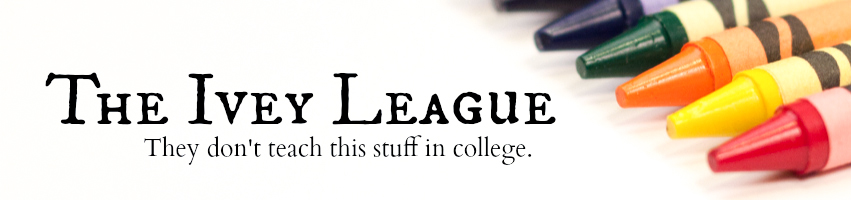
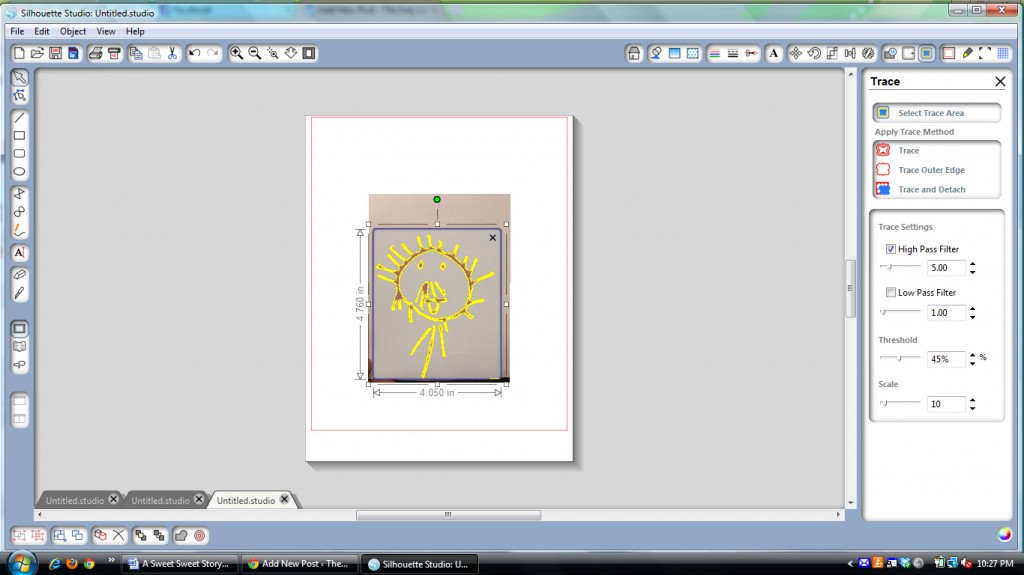
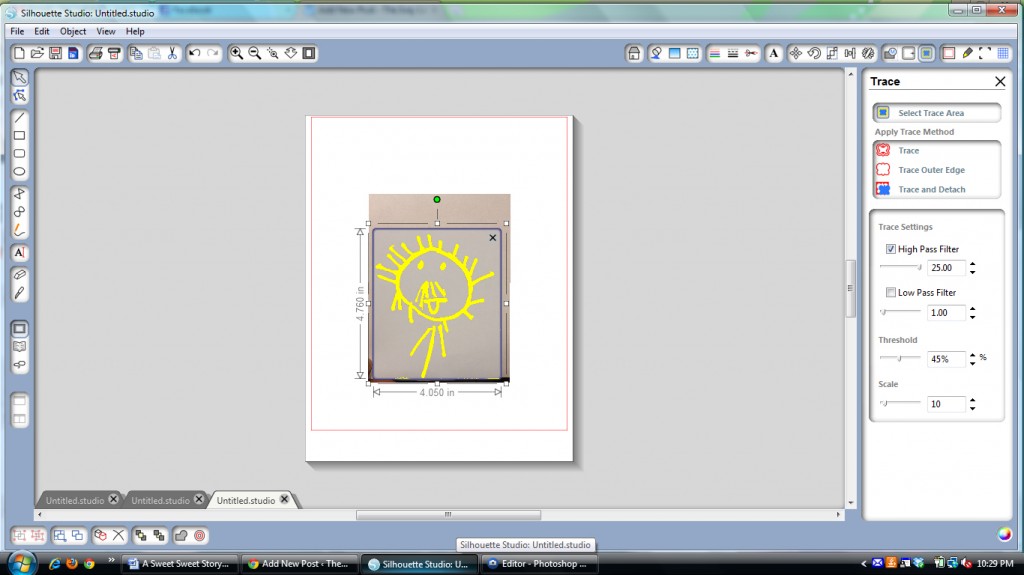
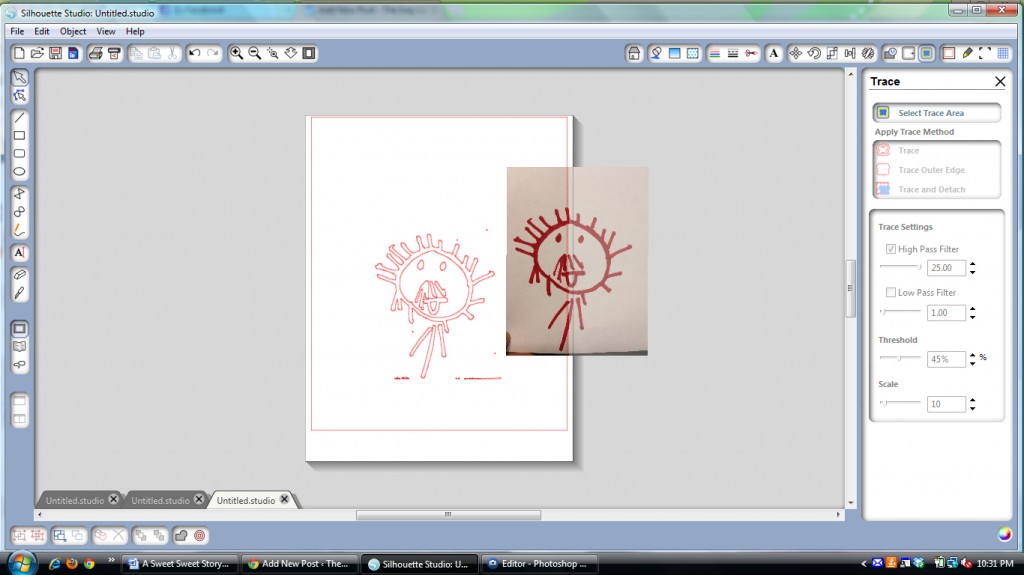
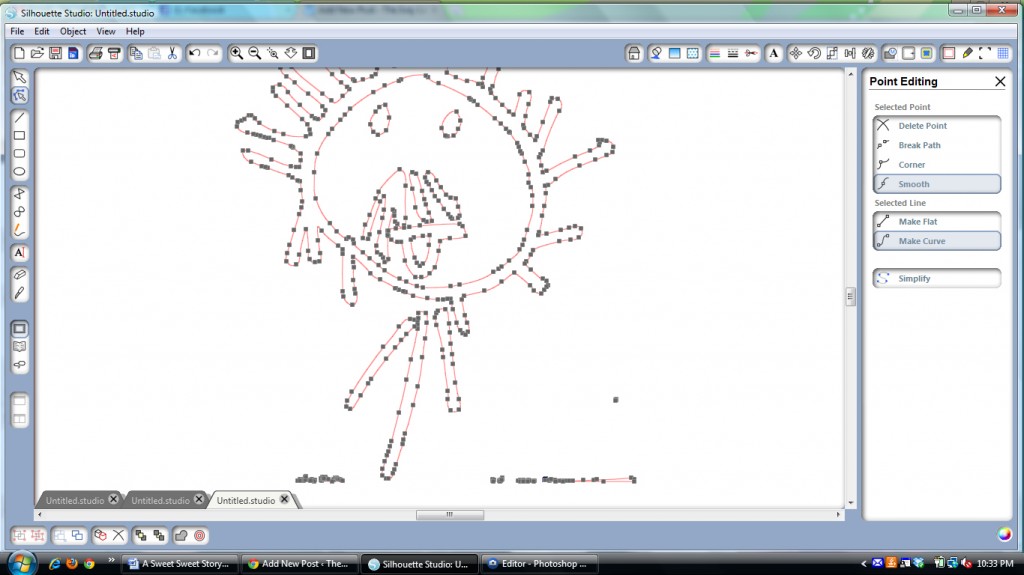
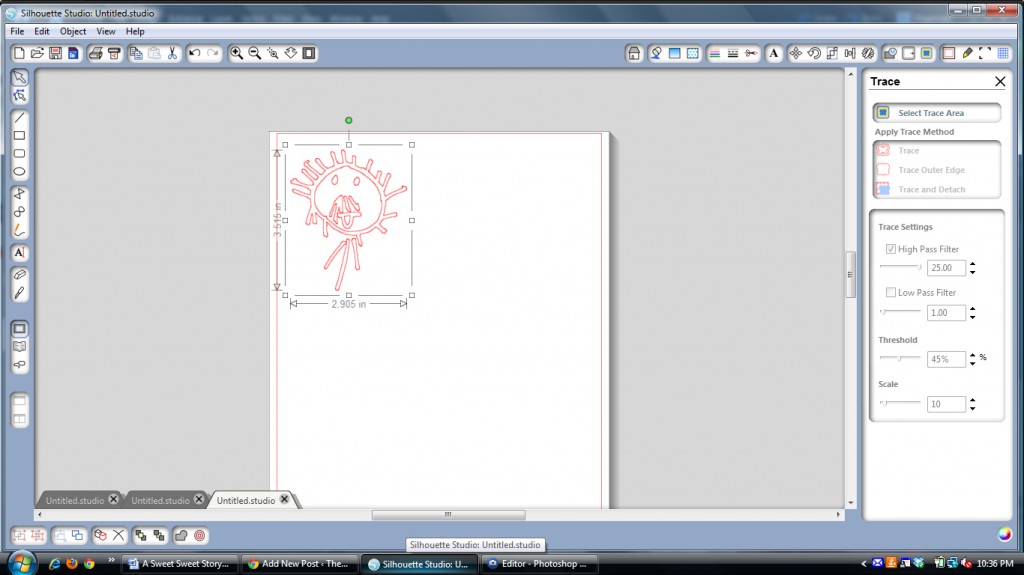


Oh, how fun!
Steph